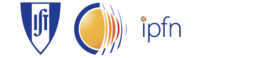Python
Table of contents
Combined revision comparison
...
If you have Anaconda installed, you should install with pip. In Linux, you can run pip on a regular shell. In Windows you will need to run on the Anaconda Prompt shell: click: Start and search or select Anaconda Prompt from the menu. Run this command in the same folder where the file sdas-1.0.tar.gz is located, or use the full path:
...
If you don't have Anaconda (or for some reason pip doesn't work), you can unpack sdas-1.0.tar.gz and run:
...
Version from 14:38, 28 Sep 2018
...
Current version
...
If you have Anaconda installed, you should install with pip. In Linux, you can run pip on a regular shell. In Windows you will need to run on the Anaconda Prompt shell: click Start and search or select Anaconda Prompt from the menu. Run this command in the same folder where the file sdas-1.0.tar.gz is located, or use the full path:
...
If you don't have Anaconda (or for some reason pip doesn't work), you can unpack sdas-1.0.tar.gz and run:
...