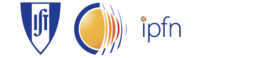Octave
Table of contents
Combined revision comparison
...
 Windows
Windows
If your Octave doesn't automatically find your Java instalation you can try to set JAVA_HOME as a system variable:
On Windows 10, open the windows Definitions, on the start menu.
Search for Environment Variables...
In the system variables click New...
The Variable name is: JAVA_HOME
In the value field enter the full path to the folder where jvm.dll is installed (for example, for Java 14, the default is C:\Program Files\Java\jdk-14\bin\server).
Attention: The build architecture of Octave and Java must match (32 bits with 32 bits, 64 bits with 64 bits).
...
Version from 11:47, 16 Mar 2015
...
Version as of 13:54, 8 Apr 2020
...
 Windows
Windows
If your Octave doesn't automatically find your Java instalation you can try to set JAVA_HOME as a system variable:
On Windows 10, open the windows Definitions, on the start menu.
Search for Environment Variables...
In the system variables click New...
The Variable name is: JAVA_HOME
In the value field enter the full path to the folder where jvm.dll is installed (for example, for Java 14, the default is C:\Program Files\Java\jdk-14\bin\server).
Attention: The build architecture of Octave and Java must match (32 bits with 32 bits, 64 bits with 64 bits).
...