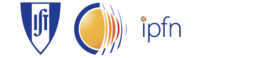- Gather feedback on your content with community scoring - these ratings weight results in adaptive search. Through curation analytics, ratings are used to highlight pages in need of attention. Learn more on enabling these capabilities with MindTouch 2010.
Table of contents
Follow these steps to integrate the Shared Data Access System in your Octave code. All the examples were successfully tested in MS Windows and Linux distributions like Fedora, Gentoo and Debian.
For Windows, we recommend using the installer.
Version 3.8 added Java support to the Octave core. If you are using an older version, please follow these intructions instead.
 Windows
Windows
If your Octave doesn't automatically find your Java instalation you can try to set JAVA_HOME as a system variable:
On Windows 10, open the windows Definitions, on the start menu.
Search for Environment Variables...
In the system variables click New...
The Variable name is: JAVA_HOME
In the value field enter the full path to the folder where jvm.dll is installed (for example, for Java 14, the default is C:\Program Files\Java\jdk-14\bin\server).
Attention: The build architecture of Octave and Java must match (32 bits with 32 bits, 64 bits with 64 bits).
 Linux
Linux
This issue hasn't been reported on Linux systems, but if Octave doesn't find your java instalatio, you can try setting JAVA_HOME as a system variable:
Supposing you have Java in /usr/lib/jvm/default-java/:
export JAVA_HOME="/usr/lib/jvm/default-java/"
Download the libraries
Download the following libraries into a folder of your system:
Apache XML-RPC
Apache Jakarta Commons
Since the server at baco computer uses an older version, if you are planing on accessing it server, you should download this version of SDAS Core Libraries and Client:
SDAS Core Libraries
SDAS Client
If you are using a different server, download these instead:
SDAS Core Libraries
SDAS Client
Add the SDAS libraries to the octave classpath
These example assume that you have saved all the jar files in the folder /home/user/sdas/
javaaddpath("/home/user/sdas/SDAS.jar")
javaaddpath("/home/user/sdas/SDASClient.jar")
javaaddpath("/home/user/sdas/commons-codec-1.3.jar")
javaaddpath("/home/user/sdas/xmlrpc-2.0.jar") Beware that on Windows you must use / instead of the regular \. If you have saved all the jar files in the folder C:\sdas\, for example:
javaaddpath("C:/sdas/SDAS.jar")
javaaddpath("C:/sdas/SDASClient.jar")
javaaddpath("C:/sdas/commons-codec-1.3.jar")
javaaddpath("C:/sdas/xmlrpc-2.0.jar")
Get a connection to the sdas server
client = javaObject("org.sdas.core.client.SDASClient", "baco.ipfn.ist.utl.pt", 8888);
Search events
found = client.searchDeclaredEventsByName('S');
found = client.searchDeclaredEventsByName('SHOT');
found = client.searchDeclaredEventsByName('SHOT', 'en');
found = client.searchDeclaredEventsByUniqueID('0x0000');
found = client.searchDeclaredEventsByDescription('Shot');
found = client.searchDeclaredEventsByDescription('Shot', 'en');
for i=1:1:size(found)
found(i).toString
end
max = client.searchMaxEventNumber('0x0000')
min = client.searchMinEventNumber('0x0000')
Search events in a time window
NOTE: You can construct time with a resolution of picosseconds, just add to the example values for millis, micros, nanos and picos
NOTE 2: Date constructors have the months index to 0 (January is 0 and December is 11)
Search events in December 2005:
date_start = javaObject("org.sdas.core.time.Date", 2005, 11, 1);
date_end = javaObject("org.sdas.core.time.Date", 2005, 11, 31);
tstart = javaObject("org.sdas.core.time.TimeStamp", date_start);
tend = javaObject("org.sdas.core.time.TimeStamp", date_end);
eventsFound = client.searchEventsByEventTimeWindow(tstart, tend);
for i = 1:1:size(eventsFound)
eventsFound(i).toString
end
Search events in the 22 December 2005 between 5pm and 6pm:
date_start = javaObject("org.sdas.core.time.Date", 2005, 11, 22);
date_end = javaObject("org.sdas.core.time.Date", 2005,11,22);
time_start = javaObject("org.sdas.core.time.Time", 17, 0, 0);
time_end = javaObject("org.sdas.core.time.Time", 18, 0, 0);
tstart = javaObject("org.sdas.core.time.TimeStamp", date_start, time_start);
tend = javaObject("org.sdas.core.time.TimeStamp", date_end, time_end);
eventsFound = client.searchEventsByEventTimeWindow(tstart, tend);
for i = 1:1:size(eventsFound)
eventsFound(i).toString
end Search parameters
parametersFound = client.searchParametersByName('DENS');
parametersFound = client.searchParametersByName('DENS', 'pt');
parametersFound = client.searchParametersByUniqueID('DENS');
parametersFound = client.searchParametersByDescription('current');
for i = 1:1:size(parametersFound)
parametersFound(i).toString
end
Search data
This function returns the parameters unique identifiers where the data isn’t null for the selected event:
dataFound = client.searchDataByEvent('0x0000', 17898);
for i = 1:1:size(dataFound)
dataFound (i)
end
Get data
NOTE: The unique identifiers are CASE-SENSITIVE
The returned data structure gives you information about:
- start time
- end time
- time of the event
- mime_type
- the parameter unique identifier
Data for only one parameter
dataStructArray=client.getData('POST.PROCESSED.DENSITY','0x0000', 17898)
dataStruct=dataStructArray(1);
dens=dataStruct.getData;
for i=1:length(dens)
density(i)=dens(i);
end
tstart = dataStruct.getTStart;
tend = dataStruct.getTEnd;
Calculate the time between samples
tbs= (tend.getTimeInMicros - tstart.getTimeInMicros)/length(density);
Get the events associated with this data
events = dataStruct.getEvents;
The event time (I’m assuming the event I want is at the index 0, but I should check first...)
tevent = events(1).getTimeStamp;
The delay of the start time relative to the event time
delay = tstart.getTimeInMicros - tevent.getTimeInMicros
Finally create the time array
times = delay:tbs:delay+tbs*(length(density)-1);
And plot the data
plot(times, density);
Data for several parameters in the same event
dataStruct=client.getMultipleData({'POST.PROCESSED.DENSITY', 'POST.PROCESSED.IPLASMA'},'0x0000', 17898)
dataStructDens=dataStruct(1,1);
dataStructIP=dataStruct(2,1);
dens=dataStructDens.getData();
ip=dataStructIP.getData(); Data for several parameters in different events
dataStruct=client.getMultipleData({'POST.PROCESSED.DENSITY', 'POST.PROCESSED.IPLASMA'},{'0x0000','0x0000'}, [17898,17899])
dataStructDens=dataStruct(1,1);
dataStructIP=dataStruct(2,1);
dens=dataStructDens.getData();
ip=dataStructIP.getData();
Data for the same parameter in different events
dataStruct=client.getMultipleData('POST.PROCESSED.DENSITY',{'0x0000','0x0000'}, [17898,17899])
dataStructDens=dataStruct(1,1);
dataStructIP=dataStruct(2,1);
dens=dataStructDens.getData();
ip=dataStructIP.getData();
Data for the same parameter in different event numbers
dataStruct=client.getMultipleData('POST.PROCESSED.DENSITY', '0x0000', [17898,17899])
More example code is available on the Octave Code page.
- Was this page helpful?
- Tag page (Edit tags)
- What links here
| Images 0 | ||
|---|---|---|
| No images to display in the gallery. |