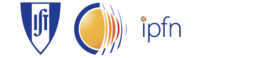- Gather feedback on your content with community scoring - these ratings weight results in adaptive search. Through curation analytics, ratings are used to highlight pages in need of attention. Learn more on enabling these capabilities with MindTouch 2010.
Table of contents
Follow these steps to integrate the Shared Data Access System in your Python code. All the examples were successfully tested in Windows and some linux distributions like Gentoo, Fedora and Red Hat.
Download extra packages
In case you don’t already a numeric Python package installed in your system (Numpy, numarray or Numeric)
download Numpy .
In order to plot and view data, you may also need more packages. For this, Matplotlib is recommended.
Instead, you can also install Anaconda, which is a popular Python platform that includes these packages and many other.
Download the libraries
Download the following file into a folder of your system:
If you have Anaconda installed, you should install with pip. In Linux, you can run pip on a regular shell. In Windows you will need to run on the Anaconda Prompt shell: click Start and search or select Anaconda Prompt from the menu. Run this command in the same folder where the file sdas-1.0.tar.gz is located, or use the full path:
pip install sdas-1.0.tar.gz
If you don't have Anaconda (or for some reason pip doesn't work), you can unpack sdas-1.0.tar.gz and run:
python setup.py install
You may need to have root or administrator privileges.
Another option is to copy the sdas folder, inside the package, to the same folder where you have your code.
Get a connection to the sdas server
In a the python interpreter:
from sdas.core.client.SDASClient import SDASClient from sdas.core.SDAStime import Date, Time, TimeStamp host='baco.ipfn.ist.utl.pt' port=8888 client = SDASClient(host,port)
Search events
found = client.searchDeclaredEventsByName('S')
found = client.searchDeclaredEventsByName('SHOT', 'pt')
found = client.searchDeclaredEventsByUniqueID('SHOT', 'pt')
found = client.searchDeclaredEventsByDescription('SHOT')
found = client.searchDeclaredEventsByDescription('SHOT', 'pt')
for item in found:
print 'item', item
max = client.searchMaxEventNumber('0x0000')
min = client.searchMinEventNumber('0x0000')
Search parameters
parametersFound = client.searchParametersByName('DENS')
parametersFound = client.searchParametersByName('DENS', 'pt')
parametersFound = client.searchParametersByUniqueID('DENS')
for p in parametersFound:
print p['descriptorUID']['uniqueID']
Search data
This function returns the parameters unique identifiers where the data isn’t null for the selected event:
dataFound = client.searchDataByEvent('0x0000', 17898)
for d in dataFound:
print d
Get data
NOTE: The unique identifiers are CASE-SENSITIVE
The returned data structure gives you information about:
- start time
- end time
- time of the event
- mime_type
- the parameter unique identifier
Import extra libraries
import numpy import matplotlib.pyplot as plt
Data for only one parameter
dataStructArray=client.getData('POST.PROCESSED.DENSITY','0x0000', 17898)
dataStruct=dataStructArray[0]
density=dataStruct.getData()
tstart = dataStruct.getTStart()
tend = dataStruct.getTEnd()
Calculate the time between samples
tbs = (tend.getTimeInMicros() - tstart.getTimeInMicros())/len(density)
Get the events associated with this data
events = dataStruct.get('events')
The event time (I’m assuming the event I want is at the index 0, but I should check first...)
tevent = TimeStamp(tstamp=events[0].get('tstamp'))
The delay of the start time relative to the event time
delay = tstart.getTimeInMicros() - tevent.getTimeInMicros()
Finally create the time array
times = numpy.linspace(delay,delay+tbs*(len(density)-1),len(density))
And plot the data
plt.plot(times, density)
If the plot doesn't show, you may need to run.
plt.show()
- Was this page helpful?
- Tag page (Edit tags)
- What links here
Files 1
| File | Size | Date | Attached by | |||
|---|---|---|---|---|---|---|
| sdas-1.0.tar.gz No description | 9.42 kB | 21:47, 26 Sep 2017 | aduarte | Actions | ||
| Images 0 | ||
|---|---|---|
| No images to display in the gallery. |