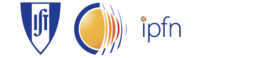Page last modified 18:12, 10 Feb 2011 by Admin
Python
Table of contents
Follow these steps to integrate the Shared Data Access System in your Python code. All the examples were successfully tested in Windows and some linux distributions like Gentoo, Fedora and Red Hat.
Download the libraries
Download the following libraries into a folder of your system:
Download a Python Numeric package
In case you don’t already a numeric Python package installed in your system (Numpy, numarray or Numeric )
Download Numpy
Set the PYTHONPATH
Get a connection to the sdas server
In a the python interpreter:
>>> from sdas.core.client.SDASClient import SDASClient >>> from sdas.core.SDAStime import Date, Time, TimeStamp >>> host='baco.ipfn.ist.utl.pt' >>> port=8888 >>> client = SDASClient(host,port)
Search events
>>> found = client.searchDeclaredEventsByName('S');
>>> found = client.searchDeclaredEventsByName('SHOT', 'pt');
>>> found = client.searchDeclaredEventsByUniqueID('SHOT', 'pt');
>>> found = client.searchDeclaredEventsByDescription('SHOT');
>>> found = client.searchDeclaredEventsByDescription('SHOT', 'pt');
>>> for item in found:
>>> print 'item', item
>>> max = client.searchMaxEventNumber('0x0000')
>>> min = client.searchMinEventNumber('0x0000')
Powered by MindTouch Core