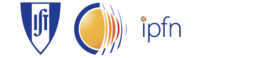MathJax HowTo
Table of contents
- 1. Introdução
- 1.1. Edição WYSIWYG
- 1.1.1. Firefox
- 1.1.2. OpenOffice
- 1.1.3. Outros
- 1.1. Edição WYSIWYG
- 2. Equação em MathML
- 3. Equação em linha (TeX)
- 4. Equações de Maxwell (TeX)
Introdução
Para inserir uma equação:
- em modo de edição clicar o botão Insert e escolher JavaScript.
- com o cursor dentro da caixa JEM, clicar botão Extension, escolher MathJax, clicar em math.jax e em seguida em Insert Extension. A expressão { { math.jax{} } } será inserida na caixa JEM. Em alternativa pode escrevê-la directamente na caixa.
- escreva uma expressão em MathML ou TeX de acordo com os exemplos nesta página.
Mais informações sobre os comandos TeX em: http://www.mathjax.org/docs/1.1/tex.html
Informação sobre o MathML em: http://www.mathjax.org/docs/1.1/mathml.html
exemplos TeX em: http://www.mathjax.org/docs/1.1/mathml.html
exemplos MathML em: http://www.mathjax.org/demos/mathml-samples/
(clique com o botão da direita do rato e escolha show source no menu para ver o código num dos dois formatos)
Instruções de Cut and Paste. Para inserir num documento Microsoft® Word faça Copy do texto da equação em MathML e Paste directamente no documento do Word como "Texto não formatado".
Edição WYSIWYG
Firefox
Pode instalar a extensão FireMath* de modo a poder editar uma equação em MathML diretamente no browser.
* Firemath is an extension for Firefox that provides a WYSIWYG MathML editor. A preview of the formula is displayed using the rendering engine of Mozilla. The generated MathML code is available at the bottom. Use the text field for token elements and buttons to build advanced constructions.
OpenOffice
screenshot - output example
The famous open source office suite has an equation editor (File → New → Formula). It is semi-WYSIWYG: you enter the source of the formula using the equation panel/keyboard and a preview of the formula is regularly refreshed. The editor uses its own syntax "StarMath" for the source but MathML is also generated when the document is saved. To get the MathML code, save the document as mml and open it with any text editor. Alternatively, you can extract the odf file (which is actually a zip archive) and open an xml file called content.xml.