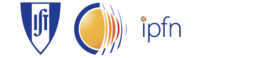Python
Table of contents
Follow these steps to integrate the Shared Data Access System in your Python code. All the examples were successfully tested in Windows and some linux distributions like Gentoo, Fedora and Red Hat.
Download extra packages
In case you don’t already a numeric Python package installed in your system (Numpy, numarray or Numeric)
download Numpy .
In order to plot and view data, you may also need more packages. For this, Matplotlib is recommended.
Instead, you can also install Anaconda, which is a popular Python platform that includes these packages and many other.
Download the libraries
Download the following file into a folder of your system:
If you have Anaconda installed, you should install with pip:
pip install sdas-1.0.tar.gz
If you don't have Anaconda (or for some reason pip doesn't work), unpack sdas-1.0.tar.gz and run:
python setup.py install
You may need to have root or administrator privileges.
Another option is to copy the sdas folder, inside the package, to the same folder where you have your code.
Get a connection to the sdas server
In a the python interpreter:
from sdas.core.client.SDASClient import SDASClient from sdas.core.SDAStime import Date, Time, TimeStamp host='baco.ipfn.ist.utl.pt' port=8888 client = SDASClient(host,port)
Search events
found = client.searchDeclaredEventsByName('S')
found = client.searchDeclaredEventsByName('SHOT', 'pt')
found = client.searchDeclaredEventsByUniqueID('SHOT', 'pt')
found = client.searchDeclaredEventsByDescription('SHOT')
found = client.searchDeclaredEventsByDescription('SHOT', 'pt')
for item in found:
print 'item', item
max = client.searchMaxEventNumber('0x0000')
min = client.searchMinEventNumber('0x0000')
Search parameters
parametersFound = client.searchParametersByName('DENS')
parametersFound = client.searchParametersByName('DENS', 'pt')
parametersFound = client.searchParametersByUniqueID('DENS')
for p in parametersFound:
print p['descriptorUID']['uniqueID']
Search data
This function returns the parameters unique identifiers where the data isn’t null for the selected event:
dataFound = client.searchDataByEvent('0x0000', 17898)
for d in dataFound:
print d